Spring Boot
Spring Boot
Spring Boot 可以轻松创建独立的、生产级的基于 Spring 的应用程序,您可以“直接运行”这些应用程序。
我们对 Spring 平台和第三方库采取了固执的观点,因此您可以轻松上手。大多数 Spring Boot 应用程序需要最少的 Spring 配置。
如果您正在寻找有关特定版本的信息,或有关如何从早期版本升级的说明。
特征
- 创建独立的 Spring 应用程序
- 直接嵌入Tomcat、Jetty或Undertow(无需部署WAR文件)
- 提供自以为是的“入门”依赖项以简化您的构建配置
- 尽可能自动配置 Spring 和 3rd 方库
- 提供生产就绪功能,例如指标、运行状况检查和外部化配置
- 完全不需要代码生成,也不需要 XML 配置
入门
Quickstart Guide
创建一个hello
创建项目
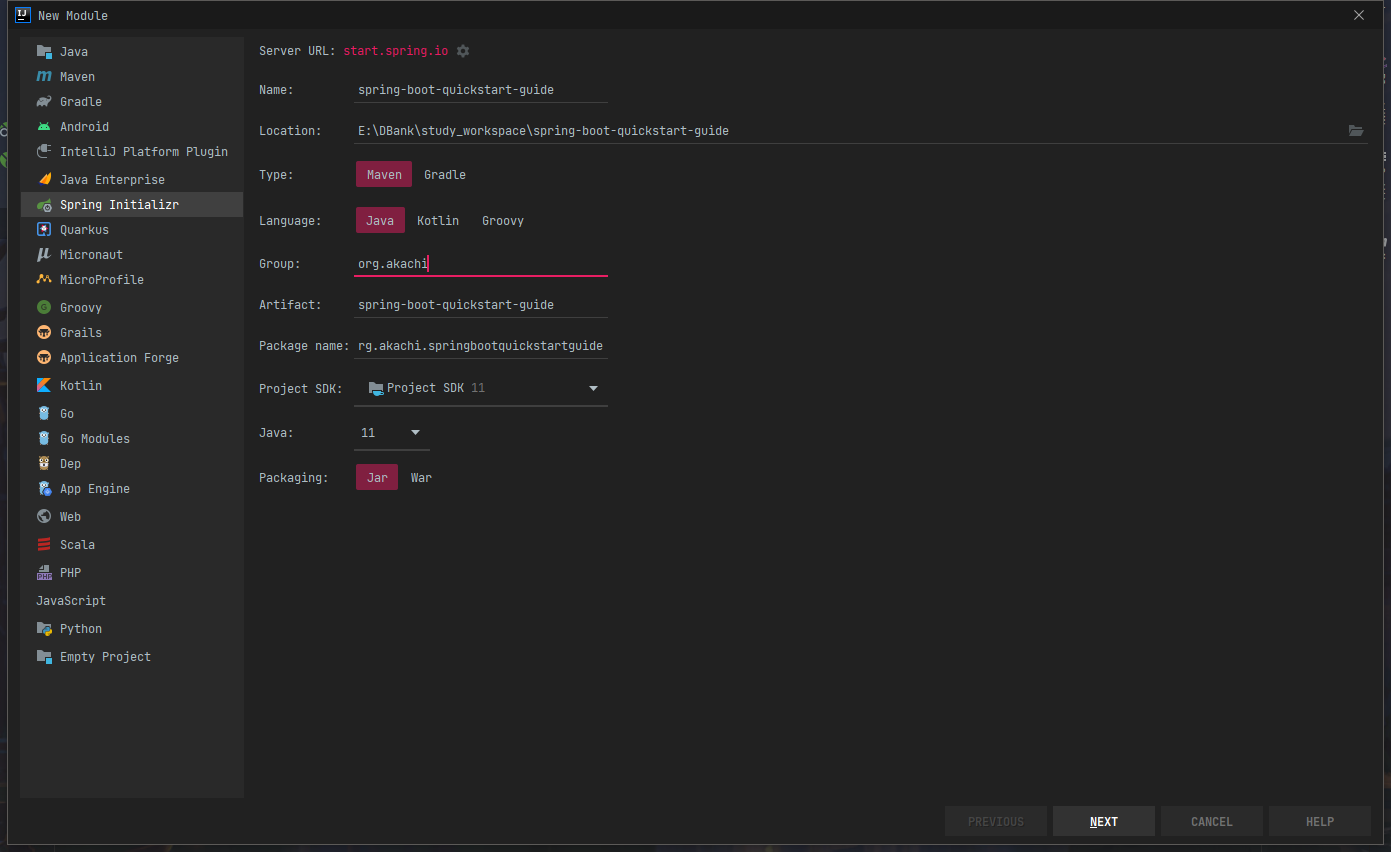
添加代码
1
2
3
4
5
6
7
8
9
10
11
12
13
14
15
16
17
18
19
20
21
22package org.akachi.springbootquickstartguide;
import org.springframework.boot.SpringApplication;
import org.springframework.boot.autoconfigure.SpringBootApplication;
import org.springframework.web.bind.annotation.GetMapping;
import org.springframework.web.bind.annotation.RequestParam;
import org.springframework.web.bind.annotation.RestController;
public class SpringBootQuickstartGuideApplication {
public static void main(String[] args) {
SpringApplication.run(SpringBootQuickstartGuideApplication.class, args);
}
public String hello( String name){
return String.format("hello %s!",name);
}
}
Building an Application with Spring Boot
查看容器中的bean
1 | package com.example.springboot; |
添加springtest
1 | <dependency> |
测试代码
1
2
3
4
5
6
7
8
9
10
11
12
13
14
15
16
17
18
19
20
21
22
23
24
25
26
27
28
29
30
31
32
33
34
35
36
37package org.akachi.buildinganapplicationwithspringboot;
import static org.hamcrest.Matchers.equalTo;
import static org.springframework.test.web.servlet.result.MockMvcResultMatchers.content;
import static org.springframework.test.web.servlet.result.MockMvcResultMatchers.status;
import org.junit.jupiter.api.Test;
import org.springframework.beans.factory.annotation.Autowired;
import org.springframework.boot.test.autoconfigure.web.servlet.AutoConfigureMockMvc;
import org.springframework.boot.test.context.SpringBootTest;
import org.springframework.http.MediaType;
import org.springframework.test.web.servlet.MockMvc;
import org.springframework.test.web.servlet.request.MockMvcRequestBuilders;
/**
* @Author akachi
* @Email zsts@hotmail.com
* @Date 2021/10/5 11:07
*/
public class HelloControllerTest {
private MockMvc mvc;
public void getHello() throws Exception {
mvc.perform(
MockMvcRequestBuilders.get("/").accept(MediaType.APPLICATION_JSON))
.andExpect(status().isOk())
.andExpect(content().string(equalTo("Greetings from Spring Boot!"))
);
}
}actuator
会显示项目健康状态
1
2http://localhost:18081/actuator
http://localhost:18081/actuator/health您可以通过运行以下命令来检查应用程序的运行状况:
1
2curl 192.168.3.148:18081/actuator/health
{"status":"UP"}1
2curl -X POST 192.168.3.148:18081/actuator/shutdown
{"timestamp":"2021-10-05T06:44:20.117+00:00","status":404,"error":"Not Found","path":"/actuator/shutdown"}[root-PC-2018 dell]#
spring boot starters
1 | https://docs.spring.io/spring-boot/docs/2.5.0/reference/htmlsingle/#using.build-systems.starters |
通过spring命令启动
安装以下内容并且配置环境变量
1
https://docs.spring.io/spring-boot/docs/2.5.0/reference/htmlsingle/#getting-started.installing.cli
创建文件
app.groovy写入以下内容1
2
3
4
5
6
7
8@RestController
class ThisWillActuallyRun {
@GetMapping("/")
String home() {
return "Hello, World!"
}
}执行
1
spring run app.groovy
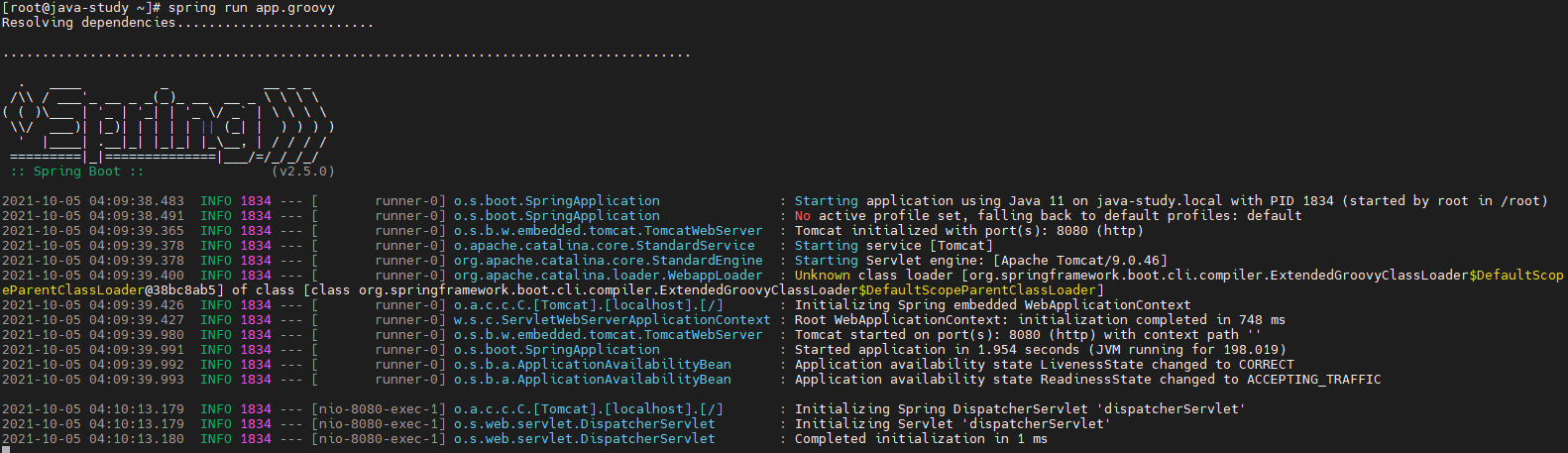
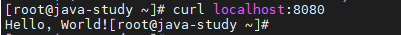
参考资料
All articles in this blog are licensed under CC BY-NC-SA 4.0 unless stating additionally.
Comment

