Spring Cloud Gateway-学习笔记
Spring Cloud Sentinel-学习笔记.md

介绍
Sentinel是Hystrix的替代谢解决方案
官网:https://sentinelguard.io/zh-cn/
Github: https://github.com/alibaba/Sentinel
- 支持双十一10年
- 完备的实时监控
- 比hystrix好用
总体框架如下
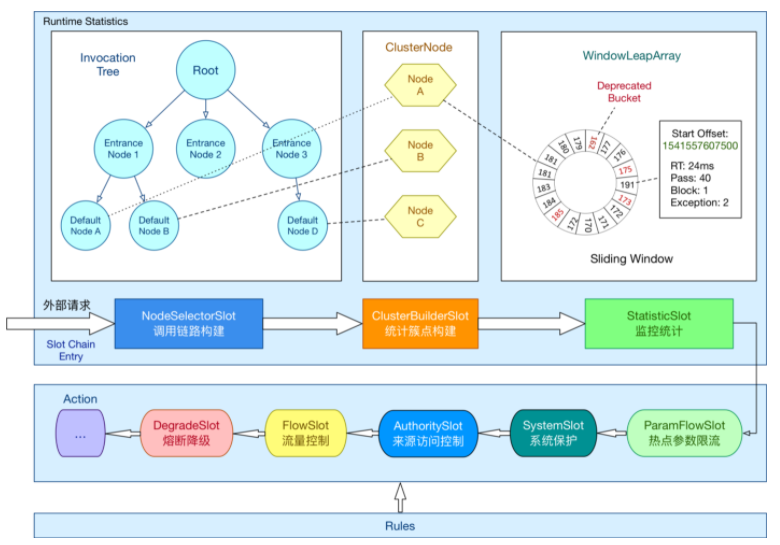
Sentinel分为两个部分
- 核心库(java控制端)
- 控制台(Dashboard) 基于Spring Boot开发,打开后可直接运行
搭建控制台
下载控制台:https://sentinelguard.io/zh-cn/docs/dashboard.html
https://github.com/alibaba/Sentinel/tree/master/sentinel-dashboard4
下载sentinel
E:\DBank\软件\开发软件\sentinel
启动命令
1
java -Dserver.port=18558 -Dcsp.sentinel.dashboard.server=localhost:18558 -Dproject.name=sentinel-dashboard -jar sentinel-dashboard-1.8.2.jar
登陆 sentinel 账号密码都是登陆
创建项目
操作列表
添加依赖spring-cloud-alibaba-dependencies 2.2.6.RELEASE
添加依赖spring-cloud-starter-alibaba-sentinel
配置文件中开启feign的sentinel依赖支持
配置文件中开启cloud的sentinel 支持已经port端口
配置内容
application.yml
1
2
3
4
5
6
7
8
9
10
11
12
13
14
15
16
17
18
19
20
21
22
23
24
25
26
27
28
29
30
31
32
33
34
35
36
37
38
39
40
41
42
43
44
45server:
port: ${SERVICE_PORT:18780}
compression: # 開啓壓縮請求
enabled: true
mime-types: application/json,application/xml,text/html,text/xml,text/plain
spring:
application:
name: order-sentinel
jpa:
database-platform: org.hibernate.dialect.MySQL8Dialect
show-sql: false
hibernate:
naming:
physical-strategy: org.hibernate.boot.model.naming.PhysicalNamingStrategyStandardImpl
ddl-auto: update
datasource:
driver-class-name: com.mysql.cj.jdbc.Driver
username: root
password: 123456
url: jdbc:mysql://localhost:4306/eurekademo
cloud:
inetutils:
ignoredInterfaces: ['VMware.*','ingress'] # 必须过滤掉VMware 因为会豁达86.1
preferred-networks:
- ${NET_DOMAIN:192.168/16} #必须只选择192网段的否则会选择一些虚拟机网卡\
sentinel:
transport:
port: 17780 # 端点端口
dashboard: localhost:18055 #sentinel dashboard
eureka:
client:
register-with-eureka: false # 将自己注册到注册中心 默认 true
fetch-registry: true # 是否从注册中心获取服务注册信息 默认true
service-url:
defaultZone: http://root:123456@localhost:18761/eureka/,http://root:123456@localhost:18762/eureka/,http://root:123456@localhost:18763/eureka/
registry-fetch-interval-seconds: 10 # 表示 eureka Client 间隔多久去服务器拉取注册信息,默认为 30 秒。
feign:
sentinel:
enabled: true # 开启sentinel
client:
config:
default:
connectTimeout: 3000
readTimeout: 3000
loggerLevel: basicpom.xml
1
2
3
4
5
6
7
8
9
10
11
12
13
14
15
16
17
18
19
20
21
22
23
24
25
26
27
28
29
30
31
32
33
34
35
36
37
38
39
40
41
42
43
44
45
46
47
48
49
50
51
52
53
54
55
56
57
58
59
60
61
62
63
64
65
66
67
68
69
70
71
72
73
74
75
76
77
78
79
80
81
82
83
84
85
86
87
88
89
90
91
92
93
94
95
96
97
98
99
100
101
102
<project xmlns="http://maven.apache.org/POM/4.0.0" xmlns:xsi="http://www.w3.org/2001/XMLSchema-instance"
xsi:schemaLocation="http://maven.apache.org/POM/4.0.0 https://maven.apache.org/xsd/maven-4.0.0.xsd">
<parent>
<groupId>org.akachi</groupId>
<artifactId>eurekademo</artifactId>
<version>1.0-SNAPSHOT</version>
</parent>
<modelVersion>4.0.0</modelVersion>
<groupId>org.akachi.eurekademo</groupId>
<artifactId>order-sentinel</artifactId>
<version>0.0.1-SNAPSHOT</version>
<name>order-sentinel</name>
<description>Demo project for Spring Boot</description>
<properties>
<java.version>11</java.version>
<spring-cloud.version>2020.0.4</spring-cloud.version>
<spring-boot.version>2.5.5</spring-boot.version>
<netflix-eureka-server.version>3.0.4</netflix-eureka-server.version>
<openfeign.version>3.0.4</openfeign.version>
<spring-alibaba.version>2.2.6.RELEASE</spring-alibaba.version>
</properties>
<dependencies>
<dependency>
<groupId>org.springframework.boot</groupId>
<artifactId>spring-boot-starter-web</artifactId>
<version>${spring-boot.version}</version>
</dependency>
<dependency>
<groupId>org.springframework.cloud</groupId>
<artifactId>spring-cloud-starter-netflix-eureka-client</artifactId>
<version>${netflix-eureka-server.version}</version>
</dependency>
<dependency>
<groupId>org.springframework.boot</groupId>
<artifactId>spring-boot-starter-data-jpa</artifactId>
<version>${spring-boot.version}</version>
</dependency>
<dependency>
<groupId>mysql</groupId>
<artifactId>mysql-connector-java</artifactId>
<scope>runtime</scope>
<version>8.0.26</version>
</dependency>
<dependency>
<groupId>org.projectlombok</groupId>
<artifactId>lombok</artifactId>
<optional>true</optional>
</dependency>
<dependency>
<groupId>org.springframework.boot</groupId>
<artifactId>spring-boot-starter-test</artifactId>
<scope>test</scope>
<version>${spring-boot.version}</version>
</dependency>
<dependency>
<groupId>org.springframework.cloud</groupId>
<artifactId>spring-cloud-starter-openfeign</artifactId>
<version>${openfeign.version}</version>
</dependency>
<dependency>
<groupId>org.apache.httpcomponents</groupId>
<artifactId>httpclient</artifactId>
<version>4.5.11</version>
</dependency>
<dependency>
<groupId>io.github.openfeign</groupId>
<artifactId>feign-httpclient</artifactId>
<version>10.7.4</version>
</dependency>
<dependency>
<groupId>com.alibaba.cloud</groupId>
<artifactId>spring-cloud-starter-alibaba-sentinel</artifactId>
<version>${spring-alibaba.version}</version>
</dependency>
</dependencies>
<dependencyManagement>
<dependencies>
<dependency>
<groupId>org.springframework.cloud</groupId>
<artifactId>spring-cloud-dependencies</artifactId>
<version>${spring-cloud.version}</version>
<type>pom</type>
<scope>import</scope>
</dependency>
<dependency>
<groupId>org.springframework.cloud</groupId>
<artifactId>spring-cloud-alibaba-dependencies</artifactId>
<version>${spring-alibaba.version}</version>
<type>pom</type>
</dependency>
</dependencies>
</dependencyManagement>
<build>
<plugins>
<plugin>
<groupId>org.springframework.boot</groupId>
<artifactId>spring-boot-maven-plugin</artifactId>
</plugin>
</plugins>
</build>
</project>SentinelApplication
1
2
3
4
5
6
7
8
9
10
11
12
13
14
15
16
17
18
19
20package org.akachi.eurekademo.sentinel;
import org.springframework.boot.SpringApplication;
import org.springframework.boot.autoconfigure.SpringBootApplication;
import org.springframework.cloud.openfeign.EnableFeignClients;
/**
* @Author akachi
* @Email zsts@hotmail.com
* @Date 2021/11/30 16:33
*/
public class SentinelApplication {
public static void main(String[] args) {
SpringApplication.run(SentinelApplication.class, args);
}
}
资源
- 启动 sentinel-dashboard-1.8.2.jar
客户端怎么监控
添加依赖
- org.springframework.cloud spring-cloud-starter-alibaba-sentinel
- 父工程添加 org.springframework.cloud spring-cloud-alibaba-dependencies
接入config
1
2
3
4
5
6
7
8
9spring:
cloud:
sentinel:
transport:
port: 17780 # 端点端口
dashboard: localhost:18055 #sentinel dashboard
feign:
sentinel:
enabled: true # 开启sentinel
流控LoadBalanced
pom.xml
1
2
3
4
5
6
<dependency>
<groupId>org.springframework.cloud</groupId>
<artifactId>spring-cloud-netflix-ribbon</artifactId>
<version>2.2.6.RELEASE</version>
</dependency>
定义@SentinelResource 在资源头上就是方法头上
blockHandlerClass 是指触发限流调用的类
fallbackClass 降级调用那个类
埋点方法不支持public,这是feing试验失败
例
1
2
3
4
5
6
7
8
9
10
11
12
13
14
15
16
17
18
19
20
21
22
public List<Product> productsBlockHandler(BlockException cause){
cause.printStackTrace();
Product product = new Product();
List<Product> productList = new ArrayList();
productList.add(product);
product.setName("兜底数据");
product.setCode("-1");
return productList;
}
public List<Product> getProducts() {
ResponseEntity<List<Product>> responseEntity = restTemplateBalancer.exchange(
"http://EUREKADEMO-SERVICE-PRODUCT/product/list",
HttpMethod.GET,
null,
new ParameterizedTypeReference<List<Product>>() {
});
return responseEntity.getBody();
}会在 dashboard上看到内容

限制方式可以是
流量控制
降级
降级的方法要在最后加入Throwable才行
热点限流(根据参数限流)

- 0是第一个参数
授权(允许谁访问不允许谁访问)
1
2
3
4
5
6
7
public class OrderRequestOriginParser implements RequestOriginParser {
public String parseOrigin(HttpServletRequest request) {
return request.getParameter("userName");
}
}通过一个继承RequestOriginParser的类获得请求中的一个字段来进行限流
访问 http://localhost:18780/order/list?userName=akachi
出发限流
动态规则配置
为了保证不要从其配置不会丢失,需要使用动态规则扩展
支持:
- 文件配置
- Nacose
- ZooKeeper
- Apollo
- Redis
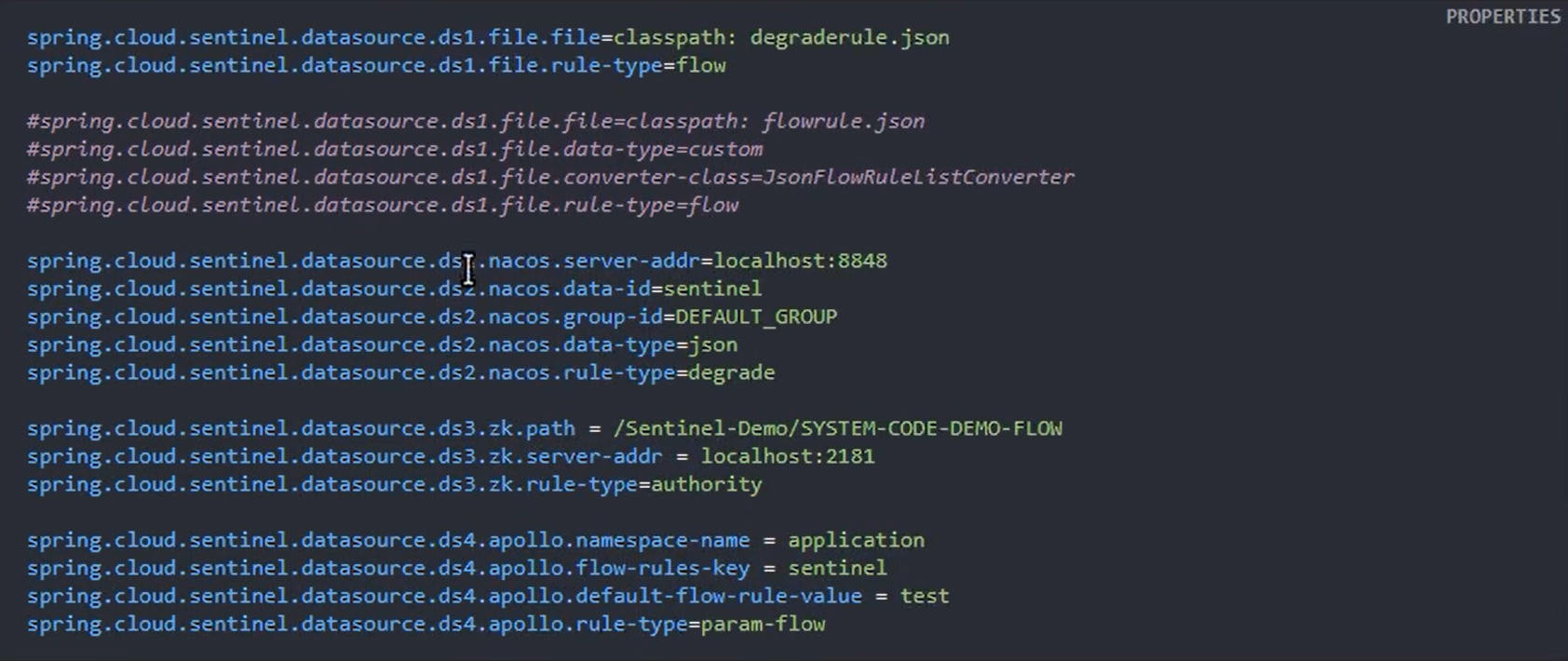
配置一个文件配置规则
| Field | 说明 | 默认值 |
|---|---|---|
| resource | 资源名称对应代码中的 | |
| count | 限流阈值 | |
| grade | 限流模式 QPS(1) 并发或线程(0) | QPS模式 |
| limitApp | 流控关系限流策略 | default,代表不区分调用来源 |
| controlerBehavior | 留控效果(直接拒绝/排队等待/慢启动模式) | 直接拒绝 |
| clusterMode | 是否集群限流 | 否 |
| strategy | 调用关系策略: 直接、链路、关联 | 根据资源本身(直接) |
配置flowRule.json
1
2
3
4
5
6
7
8
9
10[
{
"resource": "OrderProductServiceImpl.products",
"count": 1,
"grade": 1,
"limitApp": "default",
"strategy": 0,
"controlBehavior": 0
}
]application.yml
1
2
3
4
5
6
7
8
9spring:
cloud:
sentinel:
datasource:
ds1:
file:
file: classpath:flowRule.json
data-type: json
rule-type: flow效果
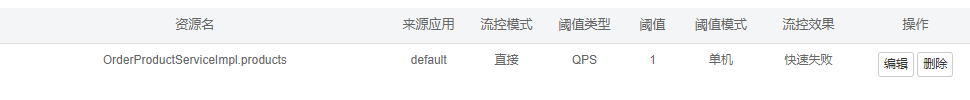
基于Rest Template进行限流
编写一个ExceptionUtil类
1
2
3
4
5
6
7
8
9
10
11
12
13
14
15
16
17
18
19
20
21
22
23
24
25
26
27
28
29
30
31
32
33
34
35
36
37
38
39
40package org.akachi.eurekademo.sentinel.util;
import com.alibaba.cloud.sentinel.rest.SentinelClientHttpResponse;
import com.alibaba.csp.sentinel.slots.block.BlockException;
import com.alibaba.fastjson.JSON;
import org.akachi.eurekademo.product.model.Product;
import org.springframework.http.HttpRequest;
import org.springframework.http.client.ClientHttpRequestExecution;
import org.springframework.http.client.ClientHttpResponse;
import java.util.ArrayList;
import java.util.List;
/**
* @Author akachi
* @Email zsts@hotmail.com
* @Date 2021/12/6 15:16
*/
public class SentinelExceptionUtil {
public static ClientHttpResponse handleException(HttpRequest request,
byte[] body,
ClientHttpRequestExecution exception,
BlockException blockException) {
blockException.printStackTrace();
Product product = new Product();
List<Product> productList = new ArrayList();
productList.add(product);
product.setName("限流处理-兜底数据");
product.setCode("-1");
return new SentinelClientHttpResponse(JSON.toJSONString(productList));
}
public static ClientHttpResponse fallback(HttpRequest request,
byte[] body,
ClientHttpRequestExecution exception,
BlockException blockException) {
blockException.printStackTrace();
return new SentinelClientHttpResponse("Throwable-熔断降级");
}
}在RestTemplate的
@Bean下面加入注解@SentinelRestTemplate1
2
3
4
5
最后针对OpenFeign支持
Sentinel对于OpenFeign支持,核心代码是一致的,基本上修改依赖与配置文件即可。
添加依赖 pom.xml
1
2
3
4
5
6
7
8
9
10
11
<dependency>
<groupId>org.springframework.cloud</groupId>
<artifactId>spring-cloud-starter-openfeign</artifactId>
<version>${openfeign.version}</version>
</dependency>
<dependency>
<groupId>com.alibaba.cloud</groupId>
<artifactId>spring-cloud-starter-alibaba-sentinel</artifactId>
<version>${spring-alibaba.version}</version>
</dependency>配置文件 application.yml
1
2
3
4
5
6
7
8
9feign:
sentinel:
enabled: true # 开启sentinel
spring:
cloud:
sentinel:
transport:
port: 17780 # 端点端口
dashboard: localhost:18055 #sentinel dashboard

